In the 11 months since we shipped our first FloatHub, the number one user request has been a way to easily look back at past boat trips. Users have repeatedly asked for a mechanism to review trips in depth, including the ability to download data in formats that can be used with other software and devices.
We are very pleased to announce “Trips”, a new feature on FloatHub.com. The Trips system automatically monitors your vessel and detects when it leaves its dock, mooring, or anchorage. The system then stores all data related to that trip until either the vessel returns to its starting point or remains stationary for 48 hours at another location.
By grouping all of this data into a unified collection, we make it available to users to explore in a number of different ways. First they can play back location data to see exact position, course, speed, etc. at any point in the trip:
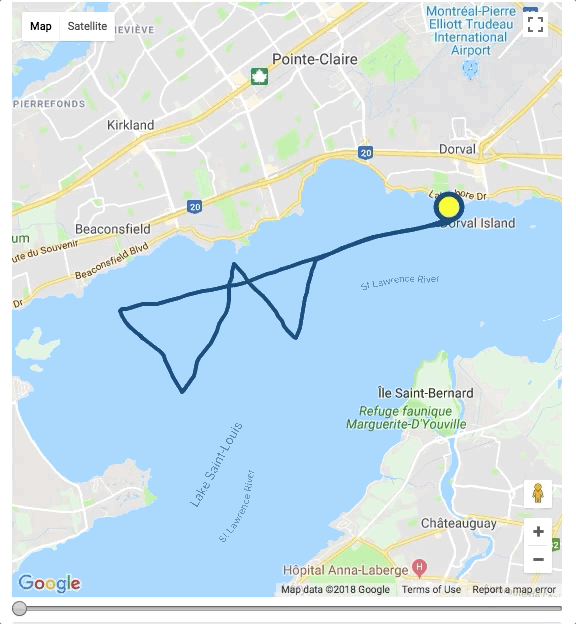
Users can also look at time-series plots of any of their data feeds over exactly the same period. These data plots can be zoomed and panned with just a mouse click, so you can drill down to a particular part of the trip and see every bit of detail:

If your FloatHub device is connected to a wind instrument, you get an automatic wind rose that shows the direction and strength of the wind over the entire voyage:

And if you have a depth sounder connected, you also get all you depth readings in a 3 dimensional plot:

Downloading Data in Other Formats
You also have the ability to download all the data related your trip in Keyhole Markup Language (KML) format. This can be read by Google Earth to play back your voyage with all the related feeds included (depth, speed, etc.):

And you can also get the raw data in both Excel and CSV formats where you can examine it in a spreadsheet:
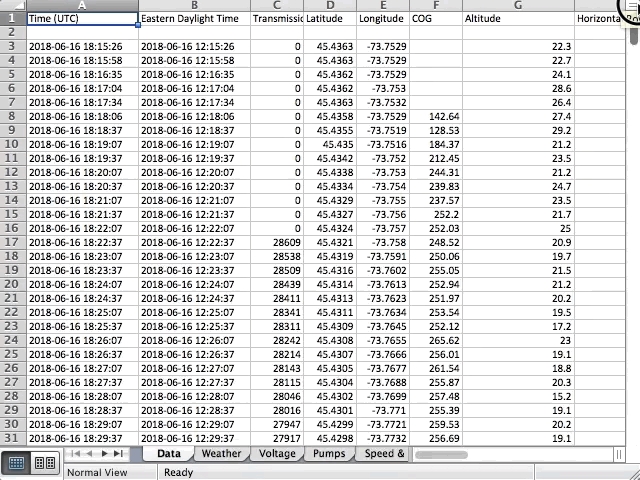
Status
The Trips interface is available now for all FloatHub users. Although we have tested the system both internally and with a beta group of users, it is still a new system. We expect issues and bugs to creep up, and would be grateful, as always, for user feedback. We also welcome suggestions for improvements and extensions.
Service Level and Trip History Availability
We’ve gone back over every user’s historic data and produced a trip history. Basic users (i.e. non-paid FloatHub accounts) will always be able to review their most recent trip. Enhanced Monthly users will be able to review all Trips within the last year. Enhanced Annual users will be able to review all Trips since their FloatHub device was first activated.

